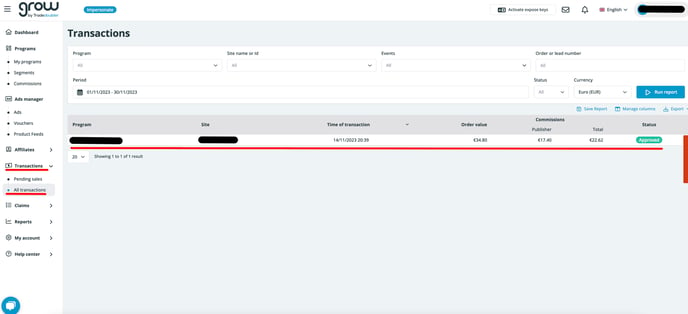How do I integrate Grow by Tradedoubler with Shopify?
This guide will help you to install and configure your Grow affiliate tracking on your Shopify store without needing any technical help, and in just a few clicks.
- Install the Grow by Tradedoubler affiliate App or go to https://apps.shopify.com/tdgrow
1.1. Sign in to your Shopify admin console at: https://admin.shopify.com/store/yourstoresite
1.2. Search for “Grow” in the “Apps and sales channels”, locate the “Grow by Tradedoubler” module and click “install” to add it to your store.
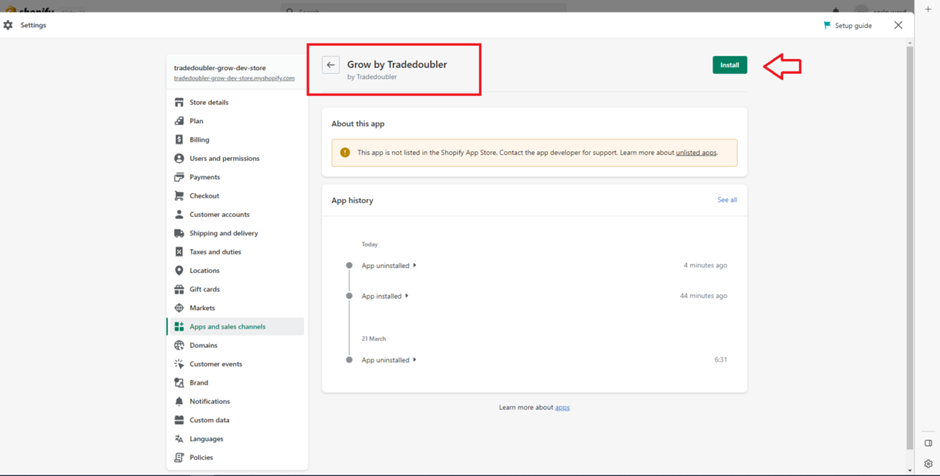
1.3. You should now see the “Grow Affiliates” menu item on the main, side menu.
2. Sign-in to your Grow account to complete your program setup.2.1. Click on the “Grow Affiliates” menu item and enter your Grow account details to sign-in to your account.
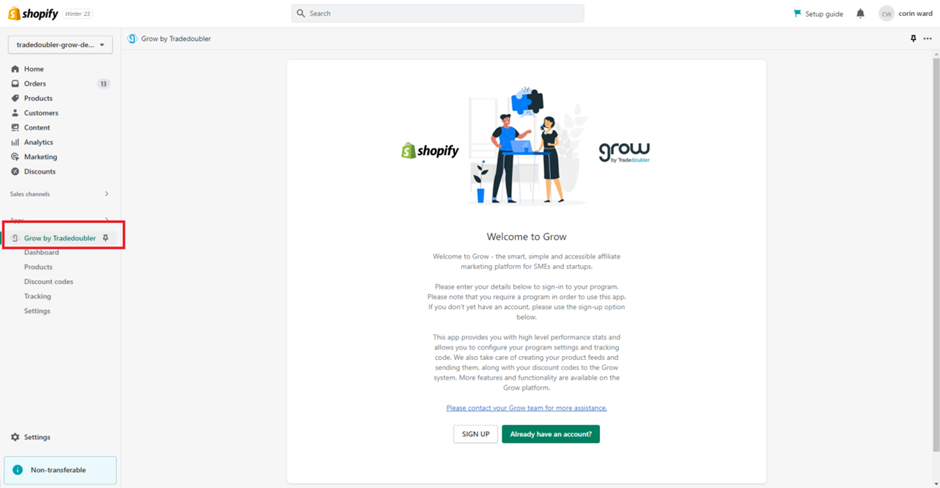
2.2. Enter your account details
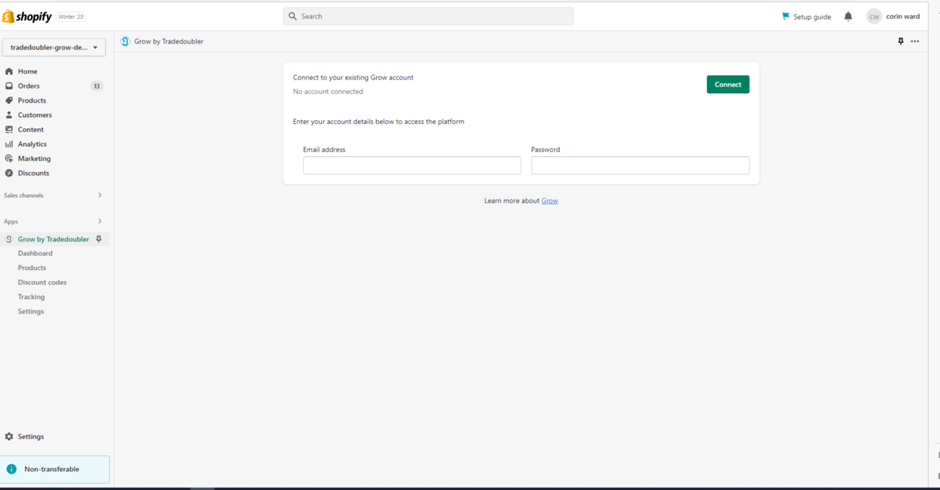
3. Tracking set-up and configuration
3.1. There is no need to add any scripts or code to your store.
Simply, click on “Tracking” in the side menu and then to “App Embeds” link or follow the instructions on the page.
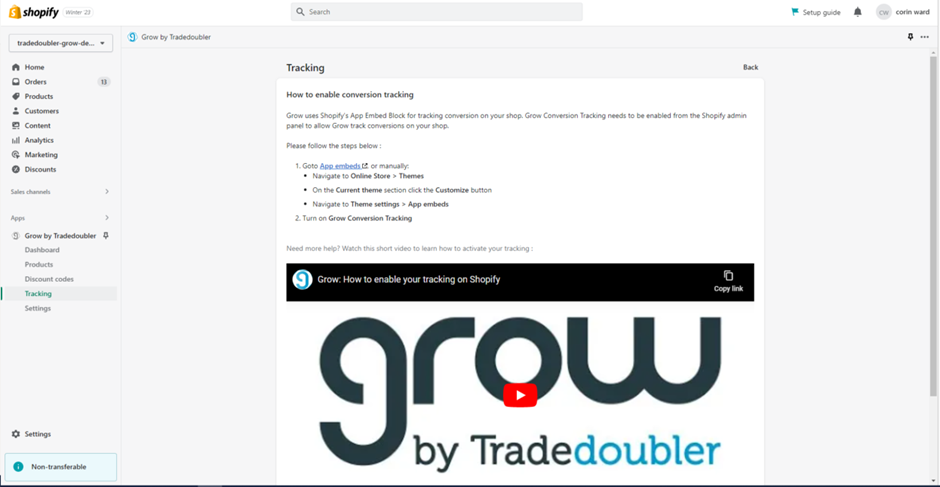
3.2. Toggle on the Grow conversion tracker and click “Save”. The module will automatically deploy the required tracking code to ensure that your affiliate sales are recorded correctly.
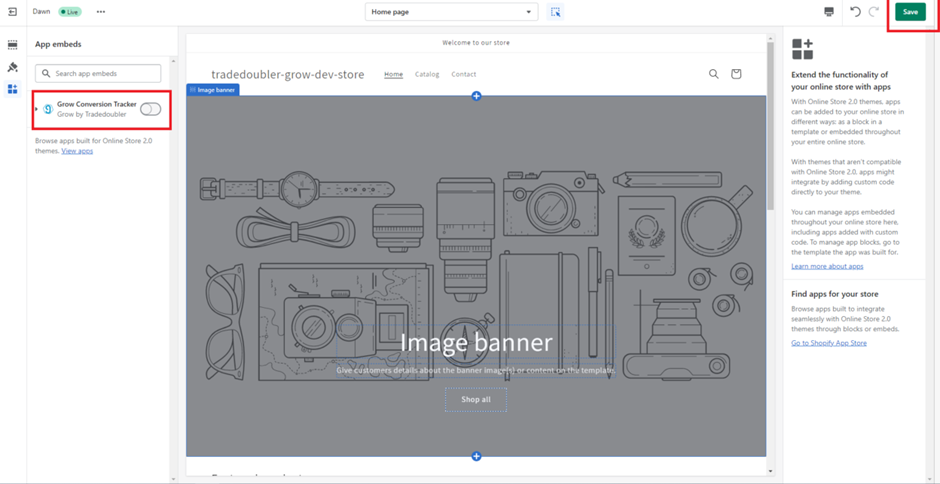
4. Test your tracking
4.1. The final step is to ensure that your tracking works correctly by placing an order on your store.
4.2. First, sign-in to your Grow account (on the Grow platform) and go to the "information" section and then to “Tracking Validation”.
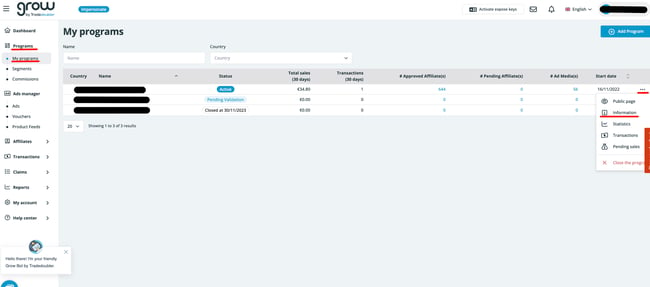
4.3. Click on “Test My Tracking” which will redirect you to your store.
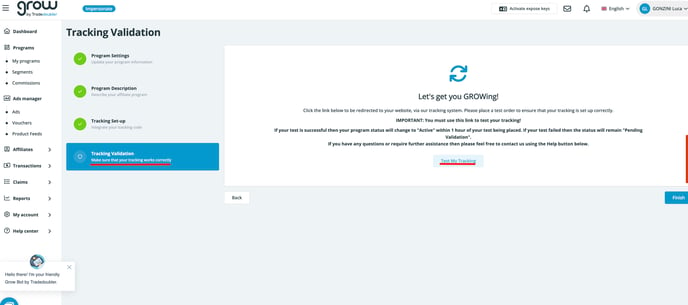
4.4. Now proceed to place a real order purchasing something on your store the same way one of your customers would.
4.5. That’s it! You are done and your program will automatically go live within 1 hour. You may also view this transaction (usually within 15 mins) in the Grow platform, on your dashboard, under “Recent Transactions”: