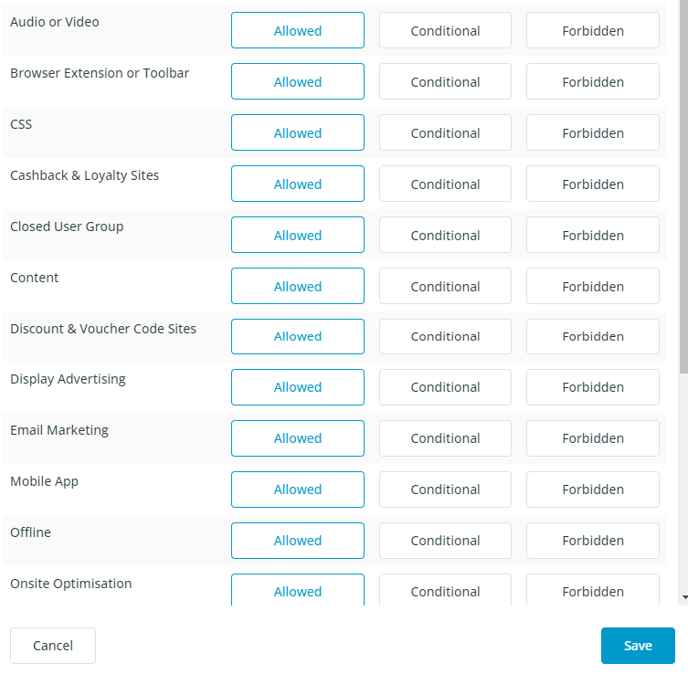Can I exclude certain types of publishers?
Within your profile page, under your program's "Publishing Conditions," you can opt to exclude specific types of publishers. Navigate to "My Programs," then click the three dots on the right side of the table and select "Public Page."
Next, click the pencil icon within the "Publishing Conditions" table, and choose "Forbidden" to exclude the desired publisher type as seen below.