Contacting Affiliates via InMail: Messaging & Newsletter Guide
If you want to contact specific affiliates, you can do so by clicking on the envelope icon in the top bar of your Grow platform.
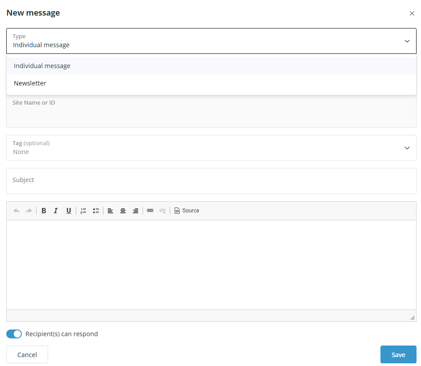
Once you have selected the envelope icon, a new window will open where you can click on ‘New message’ to compose a customised message.
InMail individual messages
Send messages to affiliates with monthly limits based on your plan:
Start: 50 messages. Walk: 250 messages. Run: unlimited.
InMail Newsletter
Send monthly newsletters to all affiliates:
Start: upgrade required to send newsletter. Walk: 1 newsletter. Run: 4 newsletters.
Benefits
Strengthen relationships with your affiliates through direct communication. Send thousands of newsletters with one click.