How do I integrate with Prestashop?
Step 1: Sign in to your Prestashop account.
Step 2: Access the Grow by Tradedoubler App
Navigate to the Module Catalog and type "Grow" in the search bar. Alternatively, you can directly download the 'Grow by Tradedoubler' app from following link: Download here
Step 3: Install and Set up the App
Download and install the 'Grow by Tradedoubler' app in your Prestashop store. Once installed, you will see the "Grow Affiliates" tab added to your main menu.
Step 4: Sign into Your Grow Account
Click on the "Grow Affiliates" tab and sign in using your Grow account credentials. This will establish the connection between your Prestashop store and Grow platform.
Step 5: Verify Tracking Details
Verify that the tracking details displayed in the app (such as Organization ID, Program ID, and Event ID) match the corresponding information on the Grow platform. You can find these details under "My Programs" by clicking on the three dots next to your program and selecting "Tracking Set-Up." Check the information under "Tracking Information."
Step 6: Validate Tracking Setup
- To ensure that your tracking system is correctly set up, log in to your Grow account.
- Click on the three dots adjacent to the program you want to test, select 'Tracking Set-Up'
- Proceed to 'Tracking Validation'
- Click on 'Test my Tracking'.
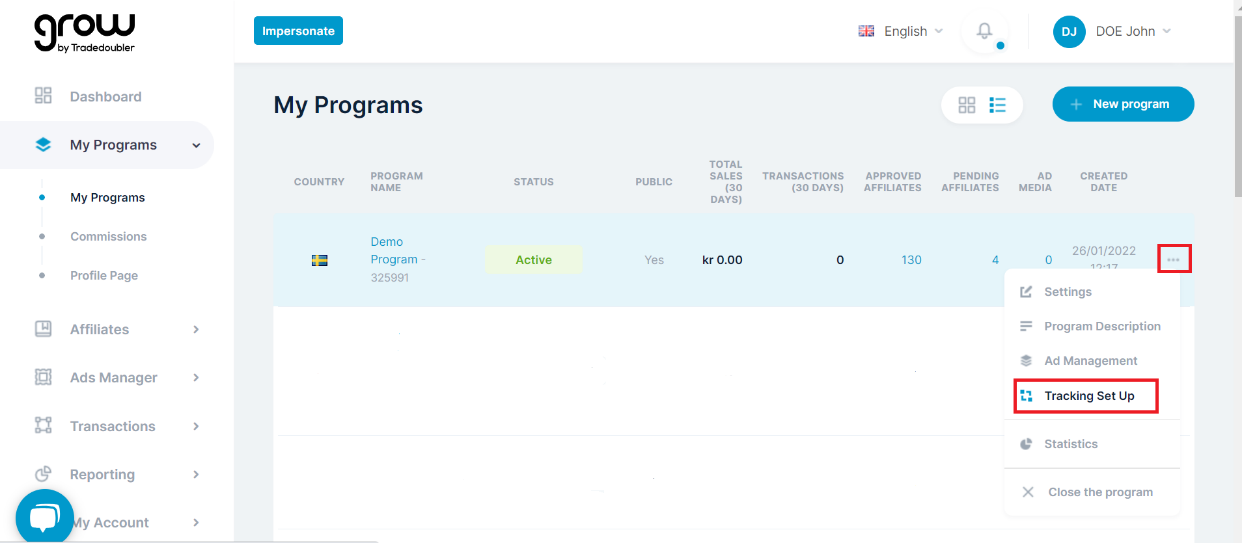
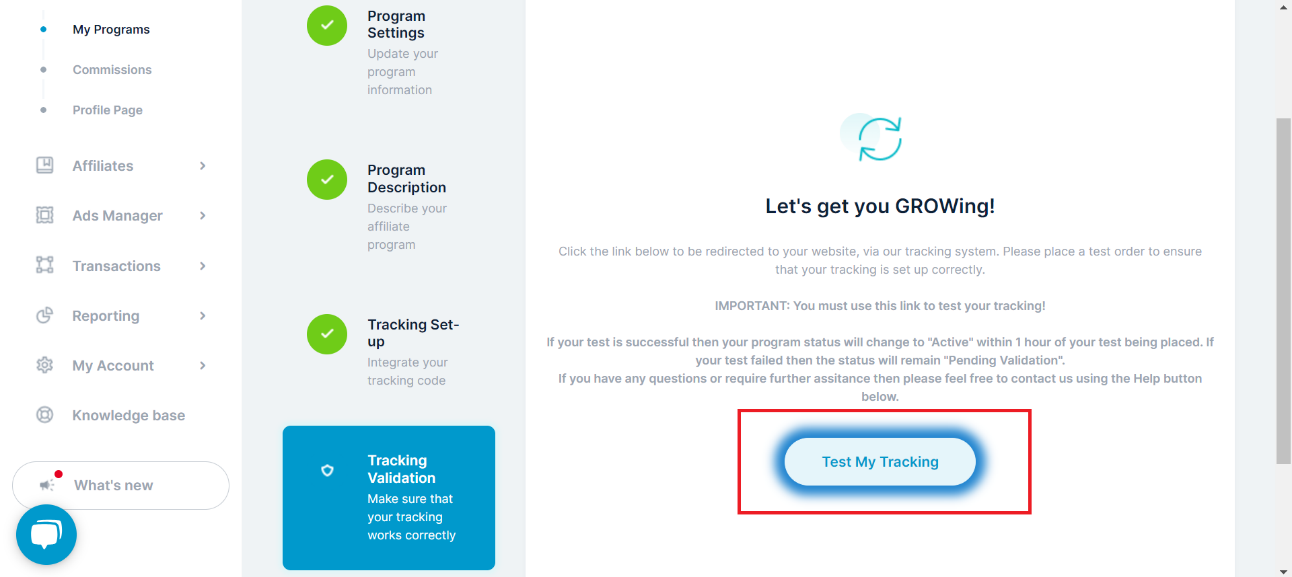
Step 7: Complete a Test Order
You will then be redirected to your online store, where you need to complete a test order by purchasing an item from your Store. This step is necessary to validate the tracking setup.
Step 8: Verify Test Transaction
Congratulations! Your program should now be all set to go live within the next hour. You can view this test transaction on your Grow platform dashboard under 'Recent Transactions,' usually within 15 minutes.
By following these steps, you should be able to successfully integrate the Grow by Tradedoubler app with your Prestashop account. If your test transaction was unsuccessful, or if you encounter any issues during the process, please don't hesitate to reach out to us for support at growsupport@tradedoubler.com.