Setting up my account for e-commerce apps
To access your e-commerce app, you first need to create a program.
- Sign up to Grow and create a program (you will need to do this in order to access the app).
- General settings: Enter your program name, site URL, territory, logo and general (default) commission.
- Program description: A short description to outline your program, and a longer description to go into more detail about your business, the way you’d like to work and what you can offer your affiliates.
- Tracking Integration: Sign into your Grow Affiliates app in your e-commerce platform and it will automatically configure your tracking.
- Testing Tracking: The final step requires you to execute a test transaction, which, once tracked correctly, will make your pending program go live automatically. Make sure that you proceed with a complete transaction, including payment, so that you land on the final confirmation page.
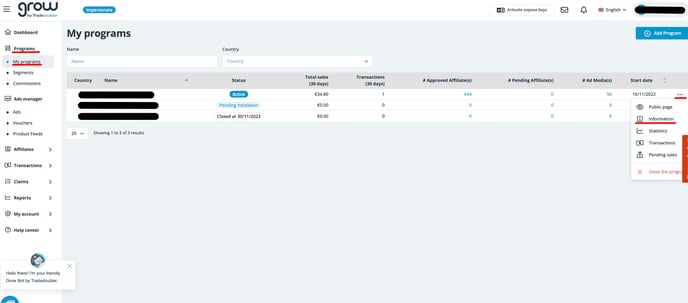
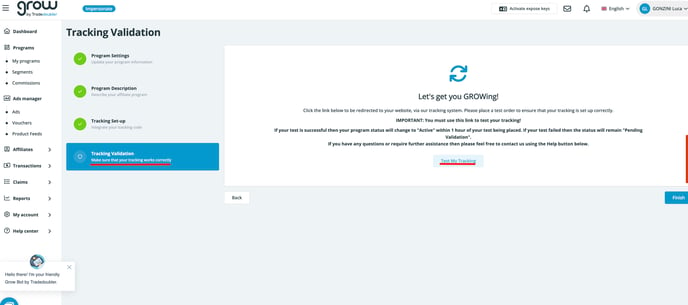
- If you are running a leads campaign, this ‘transaction’ will be the completion of the form filled out by your clients.
- If you need to repeat a test transaction, please ensure you clear your cookies and delete your cache first.