I'm facing issues while integrating with PrestaShop. What should I do?
If you're facing issues while integrating Grow by Tradedoubler with PrestaShop, follow these steps to troubleshoot common problems:
- Check-Out Apps: Stick to using the default Check-Out app provided by PrestaShop for the best compatibility and performance. External apps may not work as desired.
- Updating Your App: It is essential to always keep your PrestaShop app up to date. Regular updates ensure you're using the latest features and bug fixes, which contributes to a better user experience for your customers. All PrestaShop user can check the version they are running in the Backoffice on the top left side of the page.
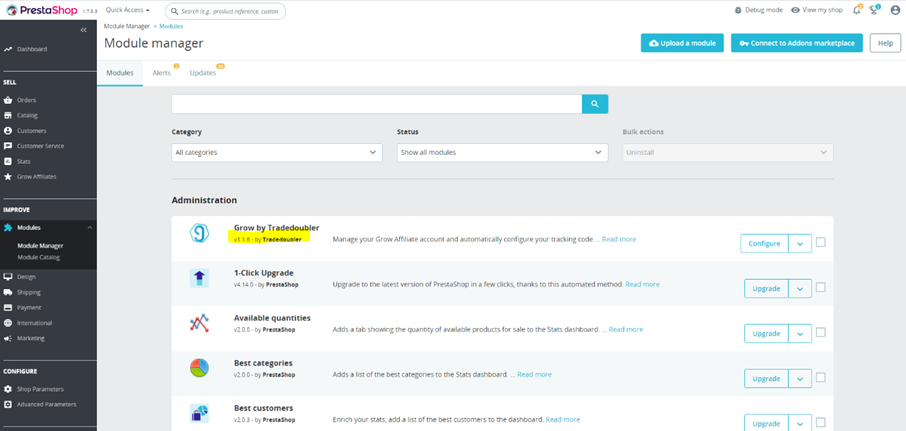
- Perform a Test Purchase: Always perform your test from the Grow platform under 'Tracking validation'. Purchase an item just like a regular customer would. If the program is still pending, you can cancel the purchase from your account.
By following these guidelines, you should ensure a smooth experience using the PrestaShop app.
If the program is still pending a day after your test or should you encounter issues not listed here or encounter complications that require a more in-depth investigation, please don't hesitate to reach out to us. Our dedicated support team is ready and willing to assist you. Please send any concerns or questions to growsupport@tradedoubler.com immediately. Remember, we're here to help make your experience as seamless as possible.