I'm facing issues while integrating with Shopify. What should I do?
If you're facing issues while integrating Grow by Tradedoubler with Shopify, follow these guidelines to resolve common problems:
- Check-Out Apps: Stick to using the default Check-Out app provided by Shopify for the best compatibility and performance. External apps may not work as desired.
- Wrong program register: It is essential that you register the correct program id in the app. The program name and ID is found under the Dashboard of the app.
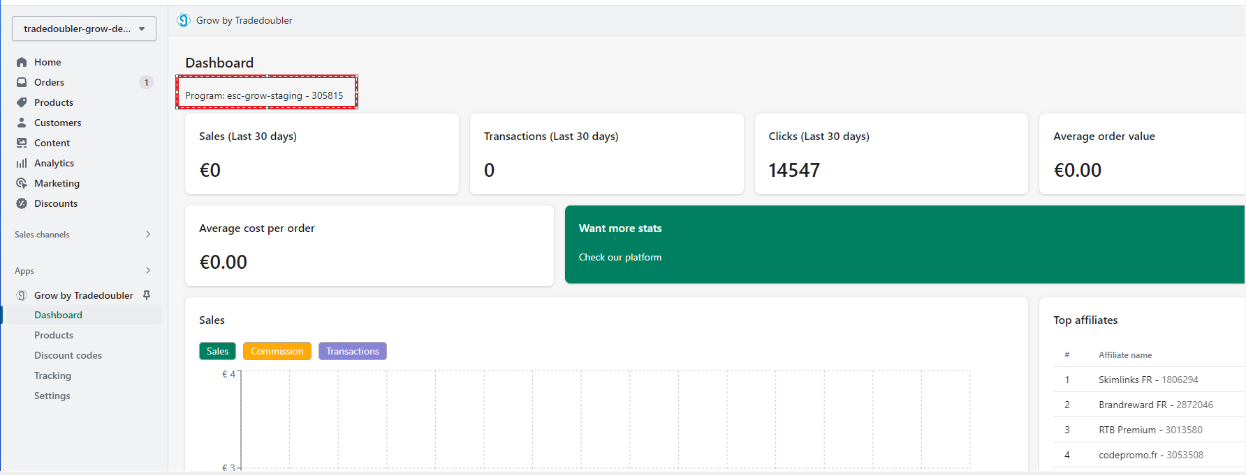
- Old manual tracking codes: if you are an existing Grow brand make sure that you have removed the codes from the header. liquid and from the checkout session -->order status --> additional script.
By following these guidelines, you should ensure a smooth experience using the Shopify app.
Important: Always perform your test from the Grow platform under 'Tracking validation'. You'll need to purchase an item just like your regular customer would. If the program is still pending, you can cancel the purchase from your account.
If the program is still pending a day after your test or should you encounter issues not listed here or encounter complications that require a more in-depth investigation, please don't hesitate to reach out to us. Our dedicated support team is ready and willing to assist you. Please send any concerns or questions to growsupport@tradedoubler.com immediately. Remember, we're here to help make your experience as seamless as possible.